No one denies that programming or coding of a template is not without programming language JavaScript but often problems when adding JavaScript code inside blogger templates and with saving the template to preview the changes we find errors in saving the XML template codes and you will lost your the changes that you have made on your code.
Now we will explain a very simple way to add any JavaScript code within blogger templates correctly without errors while saving the template. JavaScript code is known to be placed before </ head> or </ body> tags in blogger templates.
Now The Code is :
<script type='text/javascript'>
//<![CDATA[
{Place Your Javscript Code Here}
//]]>
</script>
//<![CDATA[
{Place Your Javscript Code Here}
//]]>
</script>
Change The Green with your javascript codes.That's All.
Tags:
Solutions

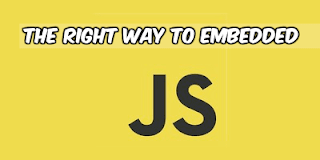
Post a Comment
0 Comments